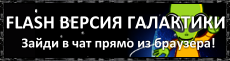| Админ |
ICQ: 1175083 |
| Меню сайта |
| Развлечения на сайте |
| Реклама |
| Здесь может быть ваша реклама... |
I. Main Description
GALAXY is an online mobile social network based on a client-server model. The client application can run on several platforms: Java, Windows Mobile, and personal computer.II. Install and Launch
The application can be downloaded to a mobile phone, smart phone, or computer by following the link on one of Galaxy's websites: www.javagala.ru (Russian version) and www.in-galaxy.com (English version).When users launch Galaxy, Main Menu will appear.
1. Registration
When users register to Galaxy and create their own characters, they need to input the following information:- Username (name of the user's character in Galaxy)
- Sex
- Character's appearance
2. Character Recovery
This feature allows users to login to their characters by entering a recovery code.A
recovery code
is a unique password that each
user gets after registration. Users can enter Galaxy from any mobile,
smart phone or computer with their recovery code.Users can get their recovery code after 3 hours of chatting experience or 3 days after registration by entering their character's Menu and selecting Settings/Recovery Code.
3. GalaNews
All updates and innovations in Galaxy are mentioned here.4. Settings
Sound
: ON/OFF.Music
: ON/OFF.Show users coming in planet window
: ON/OFF.
Notifications about users arriving and departing from the planet can be
viewed in the chat window as text or in the planet window as an icon.Show cursor in chat window
: ON/OFF.Language
: default (language will be set
automatically depending on the mobile phone settings) / Russian /
English.Vibration for private messages
: ON/OFF.Vibration for chat messages
: ON/OFF (set
vibration for chat messages addressed to character, i.e. messages
containing the character's username).Show the "Browsing" emotion
: ON/OFF (when a
user browsers outside the chat, a special emotion "in browser" will
appear 30 seconds later. Other users can see that (s)he isn't able to
view chat messages).Set Password
(users can set a password to
enter Galaxy for their mobile phones).5. Help
Help contains help information.- Characters (description of characters' appearance)
- Planets (description of the term "planet" and planet rules)
- Abilities (description of a user's abilities in Galaxy)
- Touch Control (information about control for touch-screen mobile phones)
- Smiles (combinations of characters to make smiles in the chat)
6. Invite Friend
By using this feature, users can invite their friends to Galaxy. When users enter their friend's mobile phone number, an SMS with a link to download Galaxy will be sent.7. Internet Settings
A link to a page with Internet settings information for most phones.8. Official Site
A link to www.javagala.ru (Russian version) and www.in-galaxy.com (English version).III. Interface Description
1. Outlook
2. Chat Window
A Chat Window contains the following text information:- Subject of the planet (subject is set by the planet owner)
- Characters' messages
- Characters' virtual actions
- Arrivals and departures to the planet
3. Planet Window
A Planet Window displays:- The appearance of the planet that the character is now on (background and decorations)
- Characters that are now on the planet
4. Event Panel
An Event Panel notifies about new events (new private messages, new ICQ messages, new game events, etc.). A "Light" on the Event Panel indicates the connection with the server for sending messages in the chat. It can be one of three colors:- Green: user's last message has reached the server (other users can see the message)
- Yellow: user's message has not reached the server yet
- Red: two or more of the user's messages have not reached the server
5. Character's Look
Character's Appearance.
A character's
appearance includes:
- A head and a body selected by the user during registration
- A costume that the user bought in Galaxy Shop (if the user has put it on)
Additional Items:
- Aura is a glow around a character. It can be yellow or purple.
- Halo is a ring over a character's head. The aura color and the halo size depend on a character's level of authority.
- Crown and Star may also be over a character's head. A crown means that the character is the planet owner. A star means that the character is a planet supervisor.
- Emotions are graphic objects representing the emotion or activity for users while chatting in Galaxy. Emotions appear to the right of characters' heads.
Text Objects
appear when the user selects a
character (selected character is always in the middle of Planet Window).
They include:
- Username (displayed over the character's head)
- Gang name (if a character is a member of a gang)
6. Option Bottoms
* Menu
(allows to enter "your character's Menu"
(if cursor is on your character) or "another character's Menu" (if
cursor is on another character)# Exit
(allows to enter Galaxy Main Menu)7. Hot Keys
- 3 - view events from Event Panel
- 1 - quick focus on your character
- 7 - list of characters that recently chatted on the planet
- 9 - set emotion
IV. User's Functions
1. Your Character's Menu
1.1. Speak
Send a message in the chat. Users can also select graphic smiles here.1.2. Action
List of virtual actions that users can do to themselves. Planet owners can change lists of actions for their planets.When users select an action, everybody will see the text for this action in the chat window.
1.3. Extras
1.3.1. Private Messaging
Users can send and receive instant private messages to each other even when they are on different planets or one of them is offline.In private messaging, users can:
- block undesirable users in Black List
- only receive private messages from friends
- receive SMS notifications for new private messages
1.3.2. Friends
Each user can offer and accept friendship to other users. When a user accepts somebody's friend request, they become friends. Users can see their friends' location in Galaxy (if friends are not using Invisible Mode), view birthdays, and see events in friends' Galaxy lives (adding new photos, posting blogs, being awarded prizes and presents, getting married, etc.).1.3.3. Gangs
Users can unite with other users in groups of common interest. Each gang has a name, home-planet, journal, motto, description and emblem. A gang's leader (its original founder) can invite other users to the gang and appoint assistants. Each gang has a bank in which gang members can deposit money. By using the gang bank, members can level up their gang to increase the maximum number of gang members.
Sections of Gang Main Page:
- Create Gang
- Accept Invitations (for a character who is not a member of any gang)
- Gang Info (for a character who is already a member of a gang)
- Gang History (history of joining and leaving gangs)
- Gang Ratings (rating of all gangs by their authorities and population)
- List of Gangs
- Search by Name
1.3.4. Top Rated
This section contains all character ratings. As of now, the following ratings are available:Weekly:
- Mister and Miss Galaxy
Galaxy users can participate and vote in these contests. The winner is awarded a visual prize (a cup that can be viewed in User Info/Awards). Also a star spins around the winner for the week following the contest. - Best GalaReporters(see GalaReporters in Privileges section)
- Best Bloggers(see Blogs)
- Best Players(best player ratings in intellectual games)
- Most Generous(rating of users who raised other characters' authorities)
- Most Respectable(rating of characters with highest authorities)
- Most Experienced(rating of characters that spend the most time online)
- Owners with the Most Planets(rating of characters with the most planets)
- Most Expensive Belongings(rating of characters that have the highest value of virtual things)
- Pet Ratings(rating of pet owners and their pets)
- Most Generous Owners(rating of characters that spend the most on their pets)
- Most Caring Owners(rating of characters that care for their pets the most: treated, fed, cleaned and made pets happy)
- Richest Pets(rating of pets that have the highest value of things)
- Oldest Pets
- Most Fruitful Males(rating of male pets with the most offspring)
- Most Fruitful Females(rating of female pets with the most offspring)
- Best Photos(rating of photos by the number of votes)
- Best Photo of the Day(rating of photos by the number of votes during the current day)
- Most Recent Photos
- Most Recent Male Photos
- Most Recent Female Photos
- Galaxy Babes(a list of winners in Galaxy Babe Contest (see Contests)
- Galaxy Machos(a list of winners in Galaxy Macho Contest (see Contests)
- Bring a Friend Leaders(rating of characters that have brought the most friends to Galaxy through their referral link)
- Most Points from Bring a Friend(rating of characters that have accumulated the most points in "Bring a Friend". See Information - Galaxy Rules - Bring a Friend Rules)
1.3.5. Search by Personal Details
Search for characters by usernames and personal details.1.3.6. Dating Ads
Users can meet new people here. They can publish their own dating ads and look through other users' dating ads.Users can publish their dating ads in the VIP section to make themselves more noticeable to others.
1.3.7. Wedding Chapel
Users can have a virtual marriage in Galaxy (they can marry either sex), adopt other users as children and accept adoption requests.1.3.8. GalaNewspaper
A joint virtual newspaper managed by privileged users. Only a limited number of users can post articles to GalaNewspaper (the user must be a Reporter). There are also GalaNewspaper Proofreaders and Moderators that control the work of GalaNewspaper. Users can vote for articles and subscribe to Reporters' articles.GalaNeswspaper Sections:
- Galaxy Innovations
- GalaNews
- News
- Sports News
- Humor
- GalaMarriages
- Complaints
- Congratulations
- Music and Movies
- Ads
- Dating
- Entertainment
- Philosophy
- Psychology
- Erotic
- Poetry
- Stories
- Incredible
- From Moderators
- From Readers
- Subscription (Subscribe to articles by any Reporter. When the Reporter posts a new article, the subscriber will receive a notification in his/her private mail)
- GalaConstitution
- GalaNewspaper Rules
- List of GalaNewspaper Moderator Assistants
1.3.9. Blog
Each user can post private or public blogs.Private blogs are available only to friends. Public blogs are available to all users. Users can comment on other users' entries and vote for them. The Best Blogger rank is calculated by these voting results.
1.3.10. Polls
This section contains polls held by Galaxy developers for all users or certain groups of users.1.3.11. Privileges
A Privilege is a job in Galaxy that involves users carrying out various tasks for the good of Galaxy, which will grant them additional opportunities. If a user meets the requirements for a Privilege, (s)he can make a request for an election.There is a hierarchy of Privileges. Privileged users can vote candidates into their own level of Privilege or into lower levels.
Present types of Privileges:
- Galaxy Pirate(a user that has found a critical mistake in Galaxy and has assisted in its elimination)
- Galaxy Mentor(a long-time user who assists newcomers upon their arrival)
- Real-Life-Meetings Regular(a frequent member of real-life-meetings in his/her city)
- Artifical Intelligence(only bots possess this Privilege)
- GalaNewspaper Proofreader(a user that edits Reporters' articles for spelling and informs GalaNewspaper Moderators about articles that violate GalaConstitution)
- Oaf(a user with a bad reputation)
- Macho(the most handsome male user, according to regular contest results)
- Moderator(a user that reviews complaints about GalaConstitution violations and punishes those violators)
- GalaNewspaper Moderator(a user that manages all GalaNewspaper workers and holds them to GalaConstitution)
- Photo Gallery Moderator(a user that deletes photos and comments that violate photo gallery rules and regulations, punishes users that repeatedly violate rules and regulations, manages Photo Gallery Moderators' Blog, reviews users' complaints about Comments and Photo and Comments Censors)
- Blog and Personal Details Moderator(a user that deletes blogs and personal details that violate rules and regulations of blogs and personal details, punishes users with repeated violations of rules and regulations, and reviews users' complaints about Blog and Personal Details Censors, Blog Censors)
- Real-Life-Meetings Organizer(a person who leads real-life-meetings in his or her city)
- Developer(a Galaxy developer)
- Reporter(a user that writes articles in GalaNewspaper and can also write articles at users' requests (complaints, stories, ads, etc.)
- Matchmaker(a user that helps to organize weddings)
- Senior Moderator(a user that, in addition to all Moderator's duties, manages the work of other Privileges and reviews complaints and appeals about their misuse of power)
- Cop(an assistant to Moderator specializing in crime and punishment)
- Blog Censor(a user that deletes blogs that violate rules and regulations of blogs and personal details, informs Blog and Personal Details Moderators about repeated violations in a user's blog)
- Blog and Personal Details Censor(a user that deletes blogs and personal details that violate rules and regulations of blogs and personal details, informs Blog and Personal Details Moderators about repeated violations of rules and regulations)
- Comments and Photo Censor(a user that deletes photos and comments that violate photo gallery rules and regulations and informs Photo Gallery Moderators about repeated and gross violations of rules and regulations)
- Comments Censor(a user that deletes photo comments that violate photo gallery rules and regulations)
- Babe(the most beautiful female user, according to regular contest results)
1.3.12. Information
Notifications.
Information from developers to
Galaxy users about updates, Galaxy rules, events, etc.GalaNews.
News about Galaxy.GalaConstitution.
Set of rules for Galaxy
users. It contains the following paragraphs:
- Every Galactian has the right to easygoing communication.
- Use of foul language is prohibited in chat, usernames and planet names.
- Any insults, flooding or spamming is prohibited.
- Any manifestations of Nazism, racism or encouragement of violence is prohibited.
- Planet owners have the right to set their own rules for their own planets which don't contradict GalaConstitution.
- If there is NO OWNER or SUPERVISOR on a private planet, a Moderator has the right to enforce rules (put users into prison for using foul language and insults).
- It is prohibited to advertise any Internet sites except official Galaxy sites (javagala.ru, galaxy.mobstudio.ru, in-galaxy.com).
- It is prohibited to put another user into prison: upon his/her request, as an act of retaliation for imprisonment without investigation, or as an act of retaliation for being kicked out of a planet without reason.
- Gangs are prohibited to fight each other and certain users. In case of violation, the gang will be disbanded.
- It is prohibited to insult or downgrade the authority of any character that has the privilege of Moderator or Senior Moderator.
- It is prohibited to sell characters, gangs, things, planets (except at planet auction), planet supervisor positions, usernames and top up codes. Violators' characters will be blocked.
- Fraud and blackmail are prohibited.
- It is prohibited to use any outside applications to access Galaxy.
Galaxy Rules
- GalaConstitution
- Planet Auction Rules
- Friend List Rules
- Bring a Friend Rules
- Photo Gallery Rules
- Blog and Personal Details Rules
FAQ
. Frequently Asked Questions and answers.Table of Authorities
. A list of all authorities
and their graphic images.Galaxy Blog
. Description and link to the
official Galaxy blog.1.3.13. ICQ Service
Users can send and receive messages from ICQ after entering ICQ number and password.1.3.14. Send E-mail
Users can send e-mails from a common address.1.4. Entertainment
1.4.1. Lotteries
Users over 18 can play in Galaxy lotteries.10-level step-by-step lotteries like "House" where every ticket wins:
| Lottery Type | Prize for Winning Ticket at Each Step, c.u. | Maximum Prize, c.u. | Ticket Price, c.u. |
|---|---|---|---|
| 1/2 | 0,25 | 125 | 0,15 |
| 50 х 50 | 0,5 | 250 | 0,3 |
| Intuition | 1 | 500 | 0,6 |
| Lottery Type | Ratio of Image Slots to Available Images | Number of Matching Images and Prize | Ticket Price, c.u. | Winning Tickets |
|---|---|---|---|---|
| Sports | 5 / 5 | 5 - 20 c.u. 4 - 1,5 c.u. In other cases, a ticket doesn't win |
0,1 | Each 30th |
| Galaxy | 4 / 7 | 4 - 10 c.u. 3 - 0,8 c.u. In other cases, a ticket doesn't win |
0,1 | Each 13th |
| Tropical | 4 / 5 | 4 - 2 c.u. 3 - 0,5 c.u. In other cases, a ticket doesn't win |
0,1 | Each 7th |
| Candy Shop | 4 / 3 | 4 - 0,7 c.u. 3 - 0,2 c.u. In other cases, a ticket doesn't win |
0,1 | Each 3th |
| Pets | 5 / 4 | 5 - 7,5 c.u. 4 - 1 c.u. In other cases, a ticket doesn't win |
0,1 | Each 16th |
1.4.2. Sport Betting
Users over 18 can bet on sports. They choose events (football, hockey matches, etc.), predict the results and enter bet. Maximum bet is limited so that the prize can be no more than 100 c.u.Each user has unlimited bets.
Bets can be made up to 1 minute before the event begins.
Users can make Express Bets. They predict the outcome of several sporting events. The odds for the total ticket will be calculated by multiplying all the individual events' odds together. The maximum bet is limited so that the prize is no more than 500 c.u.
More detailed description can be found in Sport Betting/Rules.
1.4.3. Tote Board
Users over 18 can participate. Users need to choose the results for each event in a ticket of 15, then enter the sum of their bet and confirm. Tickets with 9 or more correctly predicted events will win.Bet can be made up to 5 minutes before the first event begins.
More detailed description can be found in Tote Board/Rules.
1.4.4. Games
Civilization
A multiuser step-by-step strategy with elements of social interaction.
To start playing Civilization, users need to select their race. There are four races: Dwarfs, Humans, Robots and Elves. There are different building structures and different features to each race.
In the beginning, each civilization will only have the Center (around which users can construct other buildings). Each building has its own purpose that may be made more efficient with modernization. These buildings don't age well so users need to renovate them to maintain their efficiency.
The main features of a civilization are its age, treasury, population and army. One year in the game is one hour in real life.
The treasury holds users' "credits" that they may spend on various needs. Its profits may be increased from taxes, extraction of resources and investments from users' Galaxy accounts.
Users can interact with other civilizations by helping them (to renovate buildings, crush rebellions) or slowing down their progress (by fighting and committing subversive acts against them). Some user actions are limited (e.g. wars can only be made once per year, and users can only fight against one enemy at a time).
Artifacts give users extra advantages.
More detailed description can be found in Help of Game Main Menu.
GalaFootball
Team game.
A user should be a member of a team to play GalaFootball. The user can create a team and invite other players to it. The team captain manages the team and invites and deletes players from the roster. Only team captains can request for a match. Each player has its own experience (from Newcomer to Superstar) and skills, which influence the player's maximum shot power.
The match lasts for an allotted time (no matter the final score).
There are five Stadiums (special planets) for GalaFootball competitions.
The following ratings will be calculated from the team records:
- Team Rating
- Top Scorers
Hurdling
There are three Stadiums (special planets) for hurdling competitions. Users can jump over hurdles from a certain distance and by using a certain action.
Records by time of completing the race are calculated from the results. More detailed description can be found in Games/Hurdling/Rules.
Anagrammas
There are three planets hosted by bots where users can register to participate in solving anagrams (mixed letters to produce an existing word). The player that guesses the right word first gets points that will be added to his rank.Arithmetic
There are three planets hosted by bots where users can register to participate in solving arithmetic formulas. The player that answers first gets points that will be added to his rank.Quiz
There are three planets hosted by bots where users can register to participate in solving quiz questions. The player that answers first gets points that will be added to his rank.1.4.5. Pets
Users can own pets by buying them in Galaxy Shop or Pet Nursery. Pets need to be cared for:
- fed
- cleaned
- made happy
- treated
Pets can communicate with their owners to show their condition (hunger, happiness, health, etc.).
Pets can visit other users' pets, and users can breed pets of the same kind. The offspring can be sent to Pet Nursery where other users can buy them.
Users can make their pets into fighters. They will be able to participate in Pet Fights (including ones for money). Fighting pets have some additional features (energy, power, experience, etc.) that determine the odds for successful fight results.
The service includes a visualized look of the pet and several features:
- Kind (dog, cat, goat, unicorn, etc.)
- Name
- Sex (male/female)
- Age (baby pet/teen pet/adult pet)
- Inoculation
- Fighter/Non-Fighter
1.4.6. Contests
This section contains all contests, their rules, terms of requests and awards.Monthly held contests:
- Galaxy Macho
- Galaxy Babe
1.4.7. Football Broadcasts
Users can view online text broadcasts of football matches here.1.4.8. Information Services
This section contains a list of planets where users can find certain information:- Horoscopes
- Dream Book
- News
- Jokes
- Weather Forecast
1.4.9. Internet Shop
Users can view a catalogue of real souvenirs with Galaxy symbols and order them here.1.4.10. Mobile Downloads
This section contains a WAP site where users can order different mobile content (games, ringtones, images, etc.).1.5. Settings
1.5.1. Top up Account
Users can find a description of top-up methods here. They can even send an SMS to top up their accounts right from Galaxy.
1.5.2. SMS Services
Users can fix their character to a specific mobile phone number, so they always have access to their character's recovery code and insure themselves from losing their character.Additional services allow users to contact another user if (s)he is offline (without showing their mobile phone numbers to each other). They can ask the user to come to Galaxy by sending a default SMS or an original one. Or they can place a “bugging device” on a character that will track the character as (s)he enters Galaxy.
Besides SMS Services, users can make calls using VoIP technology.
1.5.3. Wardrobe
Users can temporarily change their appearance by buying costumes in Galaxy Shop for a certain period of time or until a certain date. Costumes are loaded from the server, so the client doesn't need to be updated for new costumes.
1.5.4. Change Character
Users can permanently change their character's appearance by selecting a head and a body. Users can also change the character's username.1.5.5. Planet Management
Users can:- manage a list of Favourite Planets (this list is usually made for quick access to certain planets)
- access Planet Auction (Planet Auction allows users to sell their planets and buy other users' planets according to Planet Auction rules)
- search for planets by name
- select a planet from the list, see its Info, and change its
features:
- edit the list of supervisors
- rename it
- set/delete background
- decorate
- make it popular (raise to the top of the Popular Planets List for a period of time)
- install Foul-language Filter (this feature doesn't allow users to use foul language)
- manage a list of virtual actions for users (planet owners can create their own lists of actions on their planets)
- change the planet's topic in Planet Catalogue
- put on Planet Auction
- From Planet Info, users can:
- change its capacity (maximum number of characters simultaneously on the planet)
- open or close it (only planet supervisors or characters added to White List can fly to a closed planet)
- manage Black and White Access Lists
- change the Planet Subject
- set background, decorations and weather
- manage Supervisors' rights
1.5.6. Recovery Code
This service allows users to get their recovery code. Users can access their code after 3 hours of chatting experience or 3 days after registration.1.5.7. Skin
Skins change Galaxy's appearance. They are loaded from the server and installed from the client application.1.5.8. Character Insurance
According to Galaxy's rules, if a user doesn't enter Galaxy for more than 60 days (for characters who have already topped up their accounts) or 45 days (for characters who haven't topped up yet), his/her character will be reset. They will lose their username, friend list, gang, etc. and the users' planets will be put on auction.Users can insure their characters from this for different terms: 3 months, 6 months and 1 year.
1.6. Fly to Another Planet
- Catalogue of Planets(In Planet Management, owners can categorize their planet as any topic in the Catalogue. Each planet may be in no more than 5 topics. Users can find like-minded users easily and quickly in the Catalogue of Planets)
- List by Popularity(rating of planets by popularity. Popularity is determined by the number of online characters on the planet)
- Favourite Planets(Planets marked by the user as a Favourite. Users can manage the list in Settings - Planet Management)
- Search by First Letter
- Enter Name
- Add to Favourites(add the planet that the character is now on to the list of Favourites)
- My Planets(a list of planets that are owned by the character)
1.7. Move
When users select this option, a cursor appears below their character. The user should move this cursor (to the left/right) to the desired place and confirm the character's move with the "5" key.1.8. My Info
My Info is the character's personal profile containing all the main information about the character and the user:
- Username
- Online/offline status(if a character is online, his/her planet location is listed; if a character uses "Invisible Mode", "invisible" is listed)
- Authority(character's current authority)
- Privileges(character's current Privelege(s)
- Virtual family(character's marital status)
- Virtual pets(the kind of the pet is displayed if the character has only one pet; the number of pets is displayed if the character has more than one pet)
- Virtual money on character's account(can be hidden)
- Blog(contains posts added by the user in public or personal blogs)
- Photo Gallery(contains albums with photos that user added)
- Personal Details:
- Name
- Last Name
- Sex
- Birthday (if user's date of birth is specified, his/her astrological sign will be displayed with a link to a daily Horoscope)
- City (if user's city is specified, it will become a link to My City, with a list of users from that city and dating ads)
- Work/Edu.
- Interests
- Appearance
- About Me
- ICQ
- Things(a list of things that the user bought or received as presents from other users)
- Planets(a list of the user's planets)
- Planet Supervisor(a list of planets where the character serves as supervisor)
Icons Next to Character's Username
Important character information:- Medals (number of medals since the character's registration)
- Different colored clock with a number represents the character's experience (in days)
- Mobile with SMS text shows that character is registered in SMS Services
- Stars and jewels represent the character's authority
Character's Additional Menu
It appears after selecting character's username in Info. Number of lines in Menu may differ depending on viewer's Privilege.
- Personal History:
- Punishment History
- Imprisonments
- Imprisoned
- SMS Service (users can call the user if (s)he is online. Or ask to come to Galaxy, place a “bugging device”, or send SMS if (s)he is offline)
- Additional Info
- Character's registration date
- Experience in Galaxy (number of hours, days, years online)
- Users Brought to Galaxy (number of characters registered using this character's referral link)
- Game Info (user's achievements in Galaxy Games)
- Notebook (when users view other character's Info, they can write a note about this character)
- Settings (access several personal settings)
- Awards (all of the character's awards according to weekly ratings results)
- Penalty Points (points added for violations of GalaConstitution)
- Imprisonments (information about the character's imprisonments in the last week)
- Imprisoned (other characters imprisoned last week by this user)
1.9. Planet Info
Profile of the planet the character is now on.
It contains the following information:
- Date of creation
- Owner
- Current Population (number of characters which are on this planet at the moment of viewing Info)
- Capacity (maximum number of characters simultaneously on the planet)
- Mode: opened/closed
- Black List (a list of characters who are prohibited to enter this planet)
- Planet Subject
- Background
- Decoration
- Weather (owner of the planet can set snow that will be displayed on the background)
- Position in Catalogue of Planets
- Supervisors List
- Supervisors Rights
- Planet Management
- Favourite Planets
1.10. Shop
In Shop, users can buy:
- Planets
- Decorations
- Visual things that can be used as presents or indicators of character's well-being
- Pets and their things
- Costumes for characters
1.11. Help
Users can contact Support Service and view FAQ here.1.12. Advertisement
This option allows users to write a highlighted chat message to all other characters.
1.13. Emotions
Users can display a visual state for their character. It represents the emotion or activity of the user.Examples of emotions: love, funny, sad, embarrassed, surprised, proud, angry, kiss, eating, listening to music, ill, sleeping, working, smoking, private messaging, etc.
1.14. Clear Chat Window
This option allows users to clear the chat widow of all text.2. Another Character's Menu
2.1. Speak
It allows users to write a message to a character that will be highlighted for him/her in the chat window.2.2. User Info
It allows to view a selected character's Info.2.3. Actions
List of virtual actions that users can do to other characters. Planet owners can change lists of actions for their planets.When users select an action, everybody will see the text for this action in the chat window and the character will nod in the planet window.
2.4. Extras
- Private Message(send a private message to the selected character)
- Add/Remove Friend(add/remove the selected character to/from his/her Friend List)
- Photo Gallery(quick access to the selected character's Photo Gallery)
- Game Info(quick access to the selected character's Game Info)
- Pets(quick access to the selected character's Pets page)
- Give Money(top up the selected character's virtual account)
- Give a Thing(give a thing from the list to the selected character as a present)
- Propose Marriage(make a marriage proposal to the selected character)
- Adopt(send an adoption request to the selected character)
- Invite to Gang(invite the selected character to the gang)
- Blog(access the selected character's blog)
- Privileges(all the selected user's Privileges)
- GalaNewspaper(access to GalaNewspaper. If the selected character has any articles in GalaNewspaper, there will be links to these articles)
2.5. Fly up to the Character
This feature allows users to move their character next to the selected character.The following features in Menu are displayed if the
character is on its own planet or if it is a planet supervisor.
2.6. Kick out
This feature allows users to kick out characters from the planet.2.7. Kick out and Close Access
This feature allows users to kick out characters from the planet and close access to it. Characters are added to Black List. Black list can be changed by planet owners and supervisors (if owners allow them it). Users can find Black List in Planet Info (when the planet is opened).2.8. Add to White List
This feature allows users to add characters to White List. If a character is added to White List, it will be able to frly to this planet even if it is closed. White list can be changed by planet owners and supervisors (if owners allow them it). Users can find White List in Planet Info (when the planet is closed).2.9. Appoint as Supervisor
This feature allows users to appoint any character as a planet supervisor.2.10. Demote
This feature allows users to demote planet supervisors.
|
|
-->
| Галактические пираты |
|
1. armax 2. Милена 3. MaXXXL-MS 4. RUS 5. ЯСЕНЬ 6. BoLtaZaVr 7. ASK 8. Дед^Ай-яй 9. Agent--007 10. Superman 11. CEMEH 12. EqreS 13. Frog 14. LOVE 15. Асика 16. /АНГЕЛ/ 17. Praga 18. [Googler] 19. tuz21 20. FblFe4ka 21. flying 22. ЭКСПЕРТ 23. Summer 24. Астробой 25. }^ДеН^{ 26. Осенний-шелесТ 27. [Mrs]Smith 28. Джек`Воробей |
| Первые |
|
Первая Соска - Соска
Первый отморозок галактики - НЕАДЕКВАТНАЯ Первый бот - R2D2 Первый МД - Armax Первый СМД - blq Первый защитник галактики - Александр Первая планета - main Первая информационная планета - ГОРОСКОПЫ Первая игровая планета - Анаграмма-1 Первый клан - devel Первый разработчик - g958435359 Первый заключенный - Armax Первый пират - Armax Первый зарегистрированный - g958435359 |
| Разработчики |
|
1. g9584353559 2. ivrus 3. ^^^^^^^^^^ 4. simple 5. PAVELNEXT 6. evilion 7. gor 8. katkiller 9. Челдобес 10. survi 11. kpavel 12. `simple` 13. MAX_ZLOY |
| Новости Галактики |
|
+ Новая версия -
6.0! СКАЧАТЬ! +
праздничный фейерверк на планете! + специальные изменения
для реализации новых игр! + исправлены мелкие недочёты! +
запущена новая игра "Цивилизация"! Galaxy
For PC СКАЧАТЬ! -
Запуск Чата в одном из самых быстрых java Эмуляторе! -
Простота в Установке! - Лёгкость управления!
|
| Счетчики |
|
|